If you’ve just signed up for a new web server with InterWeb SA, you’re going to run on cPanel. Saying that something like 90% of all web hosting companies uses cPanel wouldn’t be an overstatement. So this is where the following cPanel tutorial comes into play. In it, you’ll learn: How to use cPanel How […]
Let’s learn how to host a website on your own if you are a newbie. The first thing to consider when starting your website is to choose a web hosting provider (if you already have a web domain, if not, you can always order one alongside your hosting at InterWeb SA1). The web hosting provider […]
Our Domain Management Platform allows for you to seamlessly manage your domains and renew them one at a time or all at once. In this brief tutorial, we’ll show you how to renew domain(s). 1) Login to the InterWeb SA Client Area 2) Hover over the Domains tab at the top and My Domains 3) On the next page, click on the dropdown […]
A nameserver is a specialized server on the Internet that handles queries or questions from your local computer, about the location of a domain name’s various services. A great simple way to think about nameservers is using a phone book analogy. If you were trying to call InterWebSA.com you might have remembered our phone number, but more than […]
cPanel is a Linux based web hosting control panel that provides a graphical interface and automation tools designed to simplify the process of hosting a web site. It is an integral part of your web hosting account with us. To access cPanel, follow these instructions. 1) Login to your InterWeb SA account by accessing the […]
MySQL is the world’s second most widely used open-source relational database management system (RDBMS). You will need to install MySQL databases for many of the scripts that you use to power your website. While many of our modules — such as WordPress — create the MySQL database for you, there will be times when you need […]
Once you create a MySQL Database, you will need to Add a User to the MySQL Database in order to make it work. In this tutorial, we’ll show you how to Add a User to a MySQL Database. First, you need to make sure that you have created the MySQL Database that you would like to add the user to. For […]